Overview
ADAPT wrappers are environment-specific software components that implement all necessary interactions and dynamics of ADAPT nodes. They:
- Initialize and start the ADAPT evaluation environment.
- Host (one or more) ADAPT packets.
- Implement all required network interactions for an ADAPT node.
- Provide a network interface that connects with the ADAPT message broker to facilitate communication between packets in the node and packets in other nodes.
- Use the ADAPT messaging protocol to send and accept messages, route messages to the packets in the node, and invoke a packet’s state transition as requested.
- Interact with ADAPT backup storage to keep backups of packets and transaction logs.
- Interact with the user or local application when running embedded in a front-end environment (browser).
The diagram highlights the ADAPT wrapper within the ADAPT framework.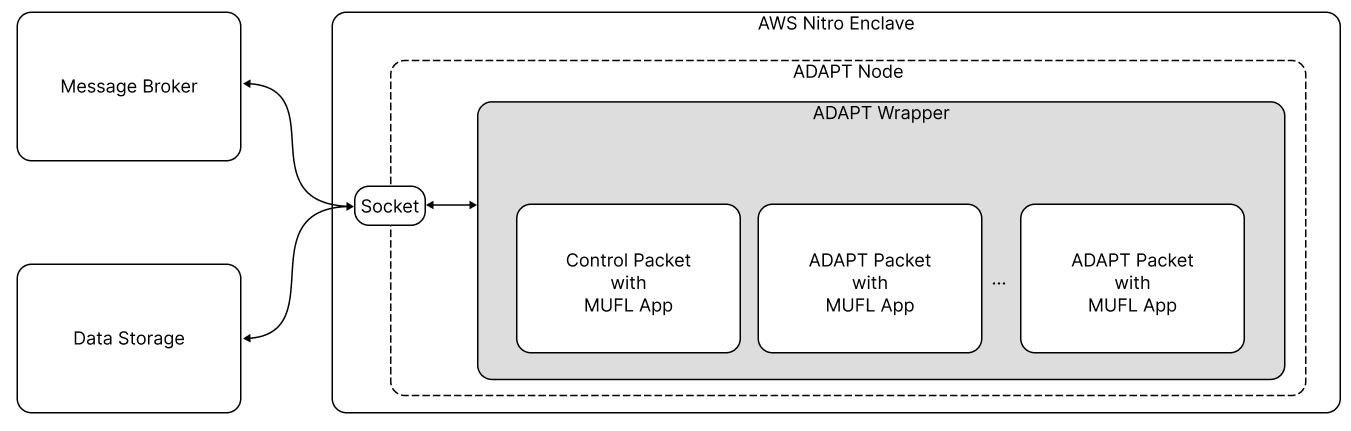
The dashed line in the diagram is a conceptual distinction. In reality, the node and the wrapper are one.
The ADAPT wrapper enables ADAPT packets to access the external environment. The definition of the external environment depends on the environment in which the ADAPT wrapper is running. For example, if the ADAPT wrapper is running in a web browser, a user clicking a button on a web page can trigger a specific transaction for an ADAPT packet. The web application code interacts with the ADAPT wrapper, requesting the execution of a particular transaction in a specific packet.
After an ADAPT packet is created, the ADAPT wrapper registers the packet with the message broker. Then, when a packet needs to send a transaction to another packet, the ADAPT wrapper puts the transaction in a message and sends the message to the message broker. The message broker then forwards the message to the appropriate ADAPT wrapper.
The ADAPT wrapper also receives messages from the message broker, passing transactions coming from the external environment to packets inside the node.
ADAPT Wrapper Customization
The ADAPT wrapper is a single TypeScript module with multiple configuration options. The ADAPT wrapper module resides at ./utilities/wrappers in the main git repository.
Each ADAPT node contains an ADAPT wrapper customized for one of these environments:
- Backend native environment - The native ADAPT wrapper implements the ADAPT wrapper for native platforms, such as Linux server and Docker.
- Backend AWS Nitro Enclaves - The enclave ADAPT wrapper implements the ADAPT wrapper for AWS Nitro Enclaves.
- Front-end web browser - The browser ADAPT wrapper implements the ADAPT wrapper for web browsers.
A native ADAPT wrapper running in EC2, an enclave ADAPT wrapper running in AWS Nitro Enclaves, and a browser ADAPT wrapper running in Chrome are examples of valid ADAPT nodes.
The ADAPT wrapper module implementations differ in these ways:
| Feature | Native Wrapper | Enclave Wrapper | Browser Wrapper |
|---|---|---|---|
| Cryptographically-secure random number generator | Sodium | Nitro Security Module (NSM) | Sodium |
| User verification request transactions | Not supported | Not supported | Supported |
| Packet access to backup data storage | Not currently supported | Supported | Not supported |
| ADAPT JS API | Native version | Enclave version | Browser version |
For additional information on the differences in the ADAPT wrapper module implementations, refer to the native, enclave, and browser wrapper pages.
For each of the three environments, an executable script is provided to execute the ADAPT wrapper module using the options appropriate for the environment. Their executable scripts reside at ./utilities/executables/src/adapt_wrapper_[native|enclave|browser].ts in the main git repository and at /mufl/utilities/executables/dist/adapt_wrapper_[native|enclave|browser].js in the ADAPT Docker development kit.
The wrapper makes calls to the ADAPT JS API to manage the packet (create a packet, run transactions in it, create, mutate, and reduce values, etc.).
For more information, refer to ADAPT JS API Reference
Usage Help
All three executable scripts configure the wrapper using the same set of command line options. However, specified options differ depending on the target environment. For instance, only AWS Nitro Enclaves require the --storage_address option.
To display the script usage help for the native script, enter:
node adapt_wrapper_native.js --help
# or
node adapt_wrapper_native.js -h
To see the usage help for the other two scripts, replace
nativewithenclaveorbrowserfor the other scripts.
Output:
Usage of adapt wrapper configurator
address of the broker
|
'--> --broker_address <arg>
address of the storage
|
'--> --storage_address <arg>
Packet configuration
|
'--> --packet ...
control packet configurattion
|
'--> --control_packet ...
if true, adapt environment is initalized in test mode
|
'--> --test_mode ...
Configurator of the logger
|
'--> --logger_config ...
display help
|
'--> --help | -h
You can also drill into additional details. For example, to display usage help for packet configuration, enter:
node adapt_wrapper_native.js --packet --help
Output:
Usage of packet configurator
hash of the code object
|
'--> --unit_hash <arg>
Path to a directory containing the application. Current directory by default.
|
'--> --unit_dir_path <arg>
id of the packet to back up from the storage. Packet gets backed up to the last available state.
|
'--> --packet_id <arg>
state hash of the packet to back up from the storage. Packet gets backed up to the provided state.
|
'--> --state_hash <arg>
Path to a directory containing the packet. Current directory by default.
|
'--> --packet_dir_path <arg>
seed phrase to use while building container
|
'--> --seed_phrase <arg>
ADAPT protocol message to send to the container after building
|
'--> --message <arg>
If this flag is set, packet is loaded from the storage.
|
'--> --load_from_storage
Transaction to be executed in the packet
|
'--> --transaction ...
display help
|
'--> --help | -h
Terminates the sequence. Example: --packet --packet_arg1 arg1 --packet_arg2 arg2 --packet_end --packet <next_packet> ...
|
'--> --packet_end
ADAPT Wrapper Options
The tables in this section explain all the available wrapper script command line options along with which wrapper(s) support the options.
| Option | Example | Description | Default Value | Wrapper |
|---|---|---|---|---|
| –broker_address | –broker_address ws://localhost:1234 | The address of the message broker | None | All |
| –storage_address | –storage_address ws://localhost:1234 | The address of the backup data storage | None | Enclave |
| –packet | packet options | Configuration of a packet. Can be passes more than one packet using --packet_end |
None | All |
| –control_packet | control packet options | Control packet configuration | None | Enclave |
| –logger_config | logger options | Logger configuration | Default config | All |
| –test_mode | –test_mode | Toggle test mode on | False | All |
| –help|-h | –help | Display usage help | None | All |
Packet Options
| Option | Description | When Required |
|---|---|---|
| –unit_hash | 64 character long HEX hash code of the code object (.muflo file) |
Always |
| –unit_dir_path | a path to a directory containing the .muflo file |
If --load_from_storage not set |
| –packet_id | 64 character long HEX id of the packet | If we want to load the packet rather than create a new |
| –state_hash | 64 character long HEX hash code of the packet state (.muflp file) |
If we want to load exact state of the packet rather than the latest one |
| –packet_dir_path | a path to a directory containing the .muflp file |
If --load_from_storage not set |
| –seed_phrase | any string used as a seed phrase to create a packet | If we want to create a new packet rather than load from the existing one |
| –message | Transaction options. Can be passed more using --message_end |
If we want to run initial transactions in the packet |
| –load_from_storage | If set an application or a packet will be loaded from the storage | If we want to load from the storage |
| –transaction | Transaction options. Can be passed more than one using --transaction_end |
If we want to run initial transactions in the packet |
| –help|-h | Display help | If we want to display help |
| –packet_end | To terminate the packet configuration | If we want to add other configurations after this one |
Control Packet Options
| Option | Description | Required |
|---|---|---|
| –load_from_storage | If set the application will be loaded from the storage | If we want to load the application from the storage |
| –unit_hash | 64 character long HEX hash code of the unit (.muflo file) |
Always |
| –seed_phrase | Any string used as a seed phrase to create a packet | Always |
| –logs_path | Path inside enclave where system logs should be collected | Always |
| –control_packet_dir_path | Path to a directory containing the .muflo file |
Always |
| –help|-h | Display help | If we want to display help |
| –control_packet_end | Terminated the configuration | If we want to pass another configuration after this one |
Transaction Options
| Option | Description |
|---|---|
| –name | Name of the transaction |
| –targ | JSON argument of the transaction |
| –help|-h | Display help |
| –transaction_end | Terminate the configuration of the transaction |
Logger Options
| Option | Description |
|---|---|
| –level | Logging level. One of ERROR, WARNING, INFO, DEBUG_MESSAGES, DEBUG |
| –messages_type_ids | Space separated list of messages type IDs. Only messages with provided IDs get printed to logs |
| –stdoud | A file to redirect the logger stdout to |
| –stderr | A file to redirect the logger stderr to |
| –print_callstack | Level of the logging to print log call stack |
| –help|-h | Display help |
| –logger_config_end | Terminate current configuration of the logger |